Federal Work Study
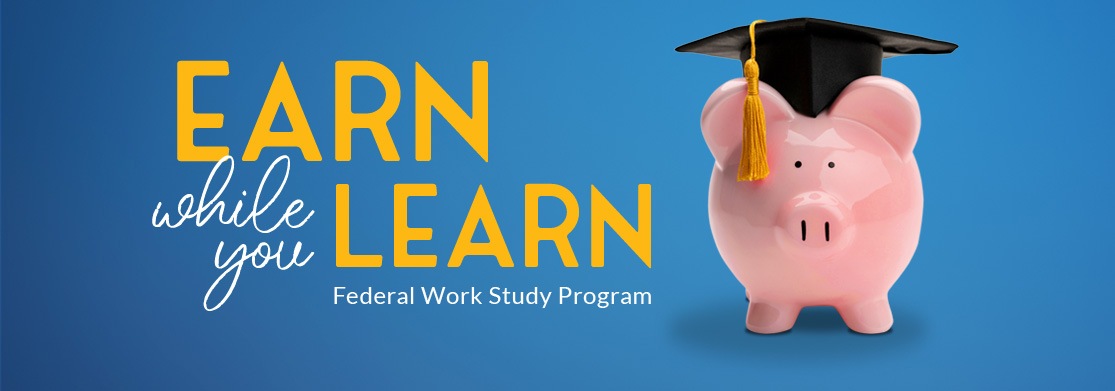
Federal Work-Study (FWS) allows students with financial need based on the Free Application for Federal Student Aid (FAFSA) to work on-campus and earn money to meet their educational expenses. There are a variety of part-time positions available in various departments, campus offices, the library, and Early Childhood Center. FWS offers the flexibility to work around your class schedule, build your resume, and develop vital career skills. Plus, you'll get a chance to make connections with other JeffCo students, faculty and staff.
Students earn minimum wage and receive a paycheck at the end of each pay period. Work study earnings are taxable; however, wages earned under the program are excluded from a student's adjusted gross income for Federal Student Aid Application (FAFSA) purposes.
Interested in becoming a student worker at Jefferson College? View the current openings and apply today!
Eligibility Requirements
Federal Work Study is a need-based program. The financial aid office is responsible for the initial awarding of FWS to eligible students. In order to qualify, you must submit the FAFSA, demonstrate financial need, enroll in six credit hours or more and maintain satisfactory academic progress.
Positions are limited and not all students who qualify will be placed in a federal work study position.
How to Apply
- Complete the Free Application for Federal Student Aid (FAFSA)
- Review College Work-Study Job Postings at jeffco.peopleadmin.com and apply early as most jobs are filled during the first few weeks of the term.
- If selected for an interview, you will be contacted by the appropriate supervisor.
- Once you have accepted a Student Worker position, visit Human Resources to complete your onboarding process on or before your start date.