Technology
The Technology Department ensures the reliable operation of Jefferson College’s digital infrastructure. The team manages and supports campus-wide computer hardware, software, network systems, and telephony services.
From troubleshooting technical issues to maintaining secure network connectivity and communication systems, the department plays a key role in keeping Jefferson College running efficiently and securely.
How To's:
- How To: Install Microsoft Office
- How To: Claim Your Account
- SMART Board Model 6000 Series User Guide
- SMART Board Model 6000s Series User Guide
- SMART Board Model MX Series User Guide
The Phish Bowl
Let’s work together to keep the Jefferson College community safe from phishing scams.
Frequently Asked Questions (FAQ)
- I’m a Jefferson College employee. How do I report suspicious emails?
- Employees can report any suspicious email using the Phish Alert Button (PAB) icon in your Gmail inbox. Follow these instructions to learn how to use the PAB.
- I’m a Jefferson College student. How do I report suspicious emails?
- Students can report suspicious emails by notifying the Help Desk at (636) 481-3185, option 2. The Help Desk will direct your report to the most relevant IT Staff member.
- I’m a Jefferson College employee. What if I have accidentally shared sensitive information through electronic communications?
- Please immediately follow our Report Data Mishandling procedure
- What about emails in my spam folder?
- Gmail is likely on it! Both students and staff do not need to report these to us - just avoid opening them. Messages that have been in Spam more than 30 days will be automatically deleted.
Optional Training Content For Employees: Below are resources that will help you learn more about cybersecurity. There are no penalties and may be completed entirely at your convenience.
- Safe Colleges > Extra Training > Cybersecurity
Please reach out to Human Resources if you don’t know your Safe Colleges login credentials.
- KnowBe4 - Expected August 2025